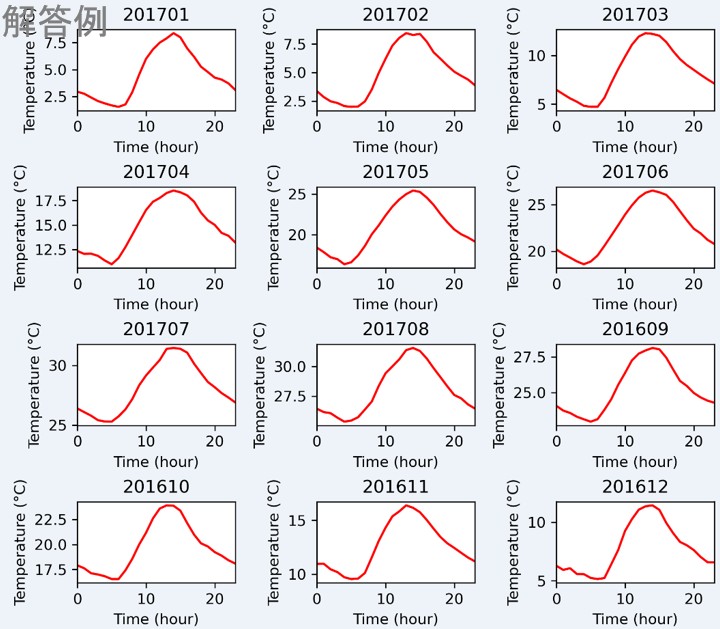Pythonゼミ 第6回 複数の座標を作る、ヒストグラム、棒グラフ
Last updated: 2021/08/08
1.座標を作ってからプロットする方法
前回紹介した基本的なプロット方法:
import matplotlib.pyplot as plt import numpy as np xMat = np.arange(0, 10, 0.1) yMat = np.sin(xMat) plt.plot(xMat, yMat) plt.title('My first graph') plt.xlabel('X') plt.ylabel('Y=sin(X)') #plt.xlim([0, np.pi*2]) plt.show()
グラフのいろんなところをより細かくコントロールために、以下のようにまずax(座標)を作って、その上にプロットするほうがお勧めです(若干手間がかかりますが)。
import matplotlib.pyplot as plt import numpy as np #以下の2行の中の値をいろいろ変更して、何をコントロールするか理解してください。 f = plt.figure(figsize=(8,5)) # Make a figure ax = f.add_axes([0.1, 0.1, 0.82, 0.82]) # Add axes xMat = np.arange(0, 10, 0.1) yMat = np.sin(xMat) #以下の5行は上の例とちょっと違います ax.plot(xMat, yMat) ax.set_title('My first graph') ax.set_xlabel('X') ax.set_ylabel('Y=sin(X)') ax.set_xlim([0, np.pi*2]) plt.savefig('F:/Course/python/06/test1.png', dpi=300)
一括複数の図を作る、あるいは一つの図の中に複数のグラフを作るとき、このように先に座標を作ったほうが便利です。
pltのsubplot, subplots, add_subplotなどの関数を利用して座標を作ることも便利ですが、時々複雑な図を作るのが困難です。興味があれば、調べてみてください。
一つの図に二つの座標を作る
import matplotlib.pyplot as plt import numpy as np f = plt.figure(figsize=(6,8)) ax1 = f.add_axes([0.15, 0.55, 0.82, 0.4]) ax2 = f.add_axes([0.15, 0.08, 0.82, 0.4]) xMat = np.arange(0, 10, 0.1) yMat = np.sin(xMat) ax1.set_title('One graph with two axes') ax1.plot(xMat, yMat) ax1.set_xlabel('X') ax1.set_ylabel('Y=sin(X)') ax1.set_xlim([0, np.pi*2]) yMat = np.cos(xMat) ax2.plot(xMat, yMat) ax2.set_xlabel('X') ax2.set_ylabel('Y=cos(X)') ax2.set_xlim([0, np.pi*2]) plt.savefig('F:/Course/python/06/test2.png', dpi=300)
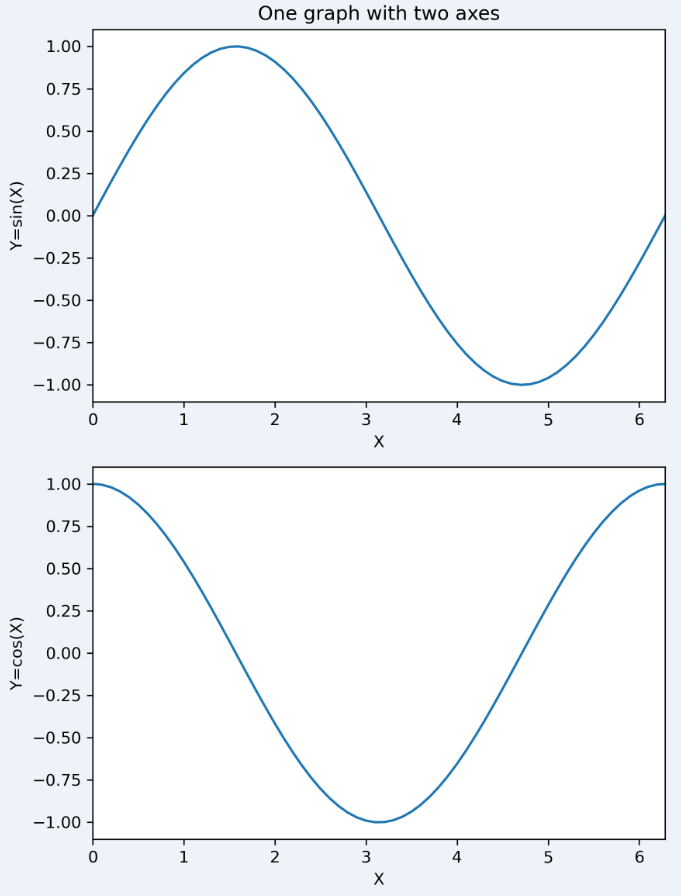
一つの図に十個の座標を作る
たくさんの座標を作るとき、もしこれらの座標は全く同じサイズであれば、ループで作れば便利です。
このような複雑な図を作るとき、まず下図のように図の各部分の位置と大きさを決めるパラメータを設定する。
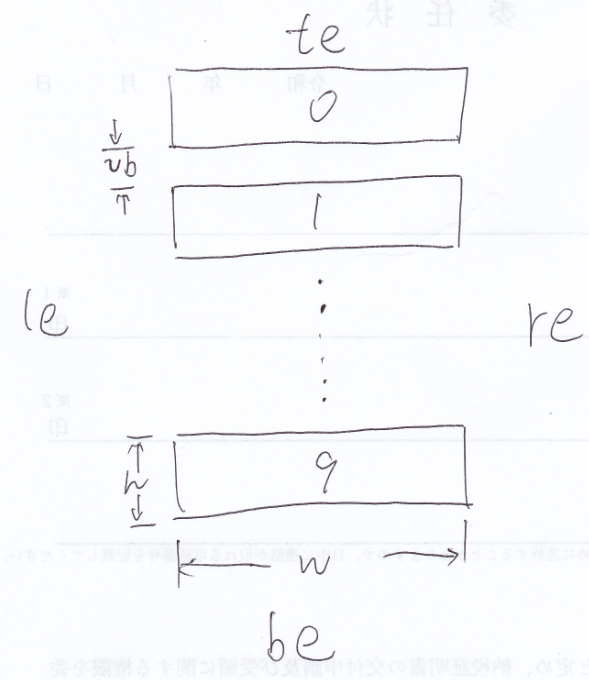
te: top edge
be: bottom edge
le: left edge
re: right edge
w: width
h: height
hb: horizontal blank (上の図には使われてない)
vb: vertical blank
(これらのパラメータの名前は自分にとって一番分かりやすい名前を付けてください)
これらのパラメータの値を決めれば、図のすべての部分の位置と大きさが決まります。
import matplotlib.pyplot as plt #図と座標の位置、サイズを決める各値について、 #最初は適当な値に設定して、できた図の形を見ながら、 #最適な値に少しずつ調整する f = plt.figure(figsize=(8,12)) axNum = 10 be = 0.03 te = 0.02 vb = 0.02 h = (1-be-te-vb*(axNum-1))/axNum le = 0.06 re = 0.03 w = 1-le-re axMat = list(range(axNum)) for i in range(axNum): axMat[i] = f.add_axes([le, be+(h+vb)*(axNum-1-i), w, h]) plt.savefig('F:/Course/python/06/test3.png', dpi=300)
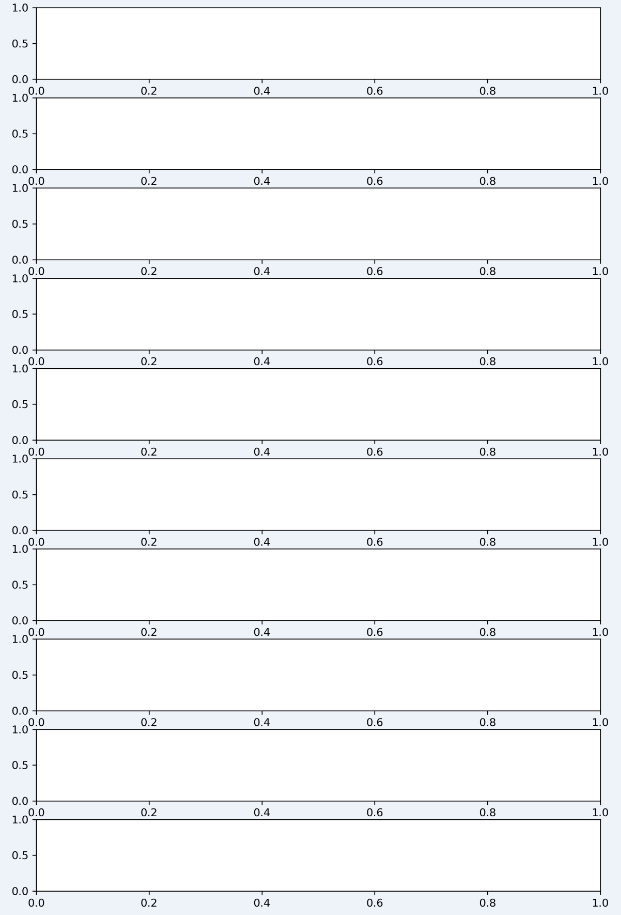
このようにたくさんのパラメータの設定はちょっとややこしいですが、後ほど図を調整したいときは非常に便利です。例えば、各座標の間の空白は要らない場合は、vb=0に設定すれば、すぐできます。やってみてください。
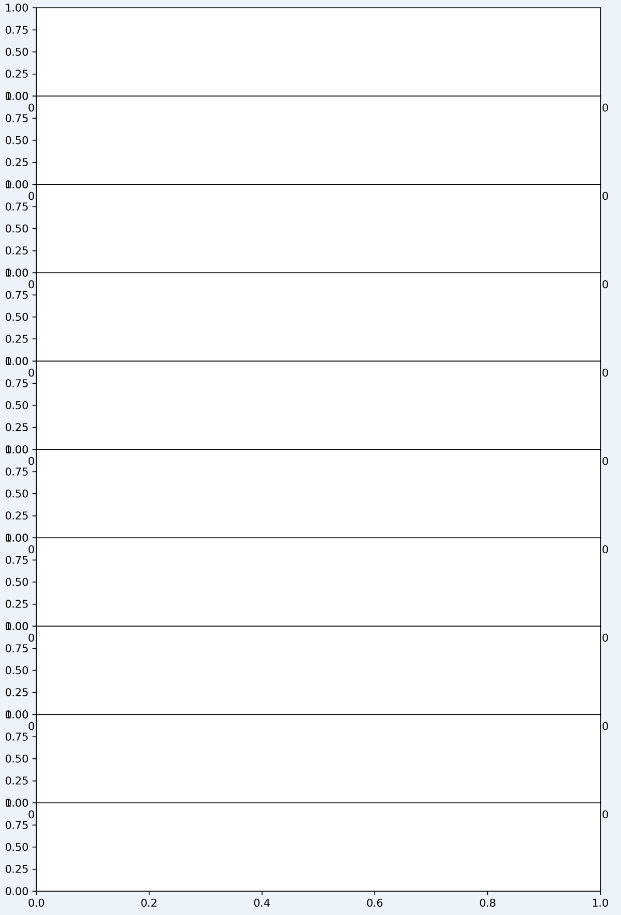
また、一度作った図は今後同じような図を作るときはコードをコピーするだけですので、非常に便利です。
2. ヒストグラムの作り方
第2回で使われたpython02-2.txtを利用します。このファイルの中にすべての値の分布図を作る。
import matplotlib.pyplot as plt valMat = [] fid = open('F:/Course/python/python02-2.txt') while True: strLine = fid.readline() if len(strLine)==0: break strMat = strLine.split(',') for i in range(10): valMat.append(int(strMat[i])) fid.close() f = plt.figure(figsize=(9,4)) ax = f.add_axes([0.12, 0.12, 0.82, 0.81]) ax.hist(valMat) ax.set_xlabel('Value') ax.set_ylabel('Count') plt.savefig('F:/Course/python/06/test5.png', dpi=300)
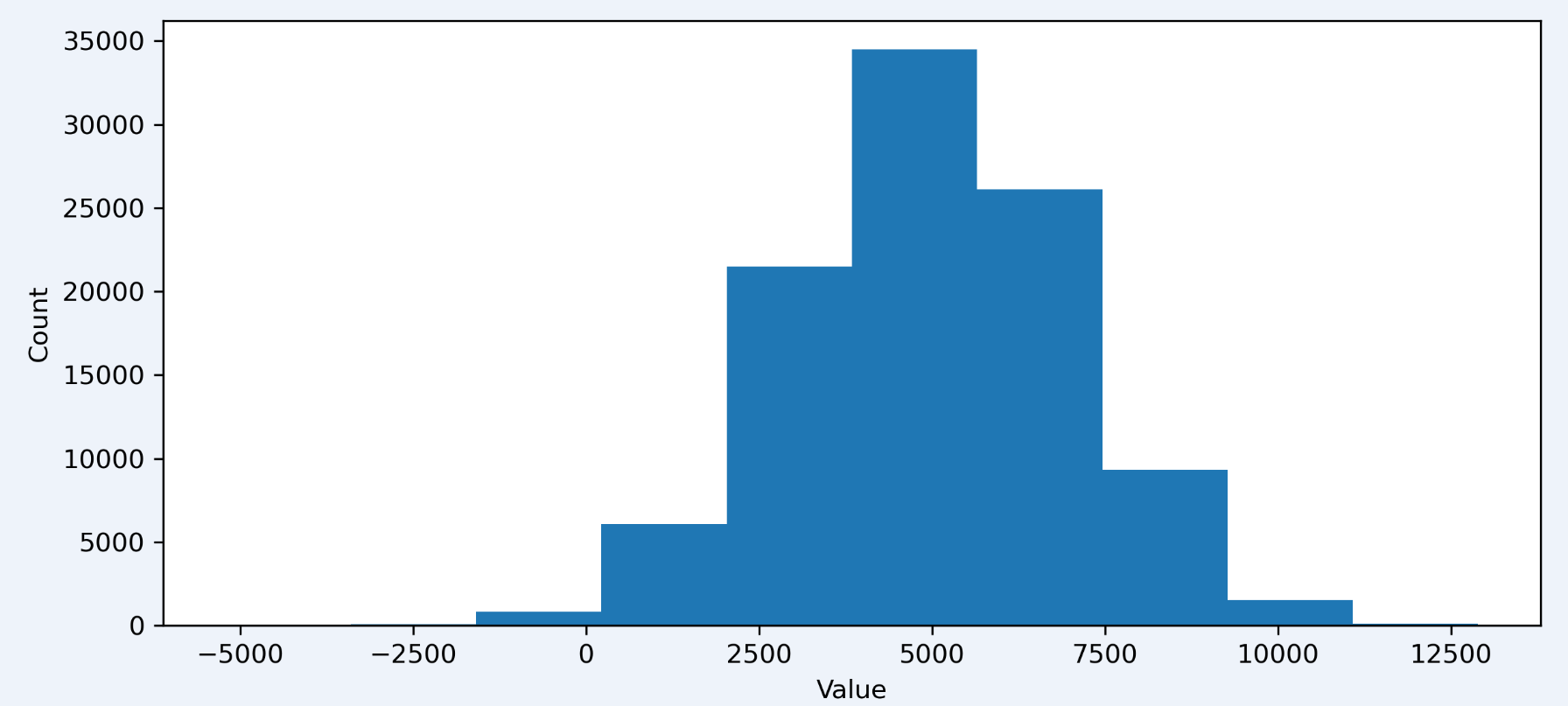
細かく調整する
import matplotlib.pyplot as plt valMat = [] fid = open('F:/Course/python/python02-2.txt') while True: strLine = fid.readline() if len(strLine)==0: break strMat = strLine.split(',') for i in range(10): valMat.append(int(strMat[i])) fid.close() f = plt.figure(figsize=(9,4)) ax = f.add_axes([0.12, 0.12, 0.82, 0.81]) #-5000から15000までの範囲を20個の棒で示す ax.hist(valMat, bins=20, range=[-5000, 15000], rwidth=0.8, color='r', edgecolor='none') ax.set_xlabel('Value') ax.set_ylabel('Count') plt.savefig('F:/Course/python/06/test6.png', dpi=300)
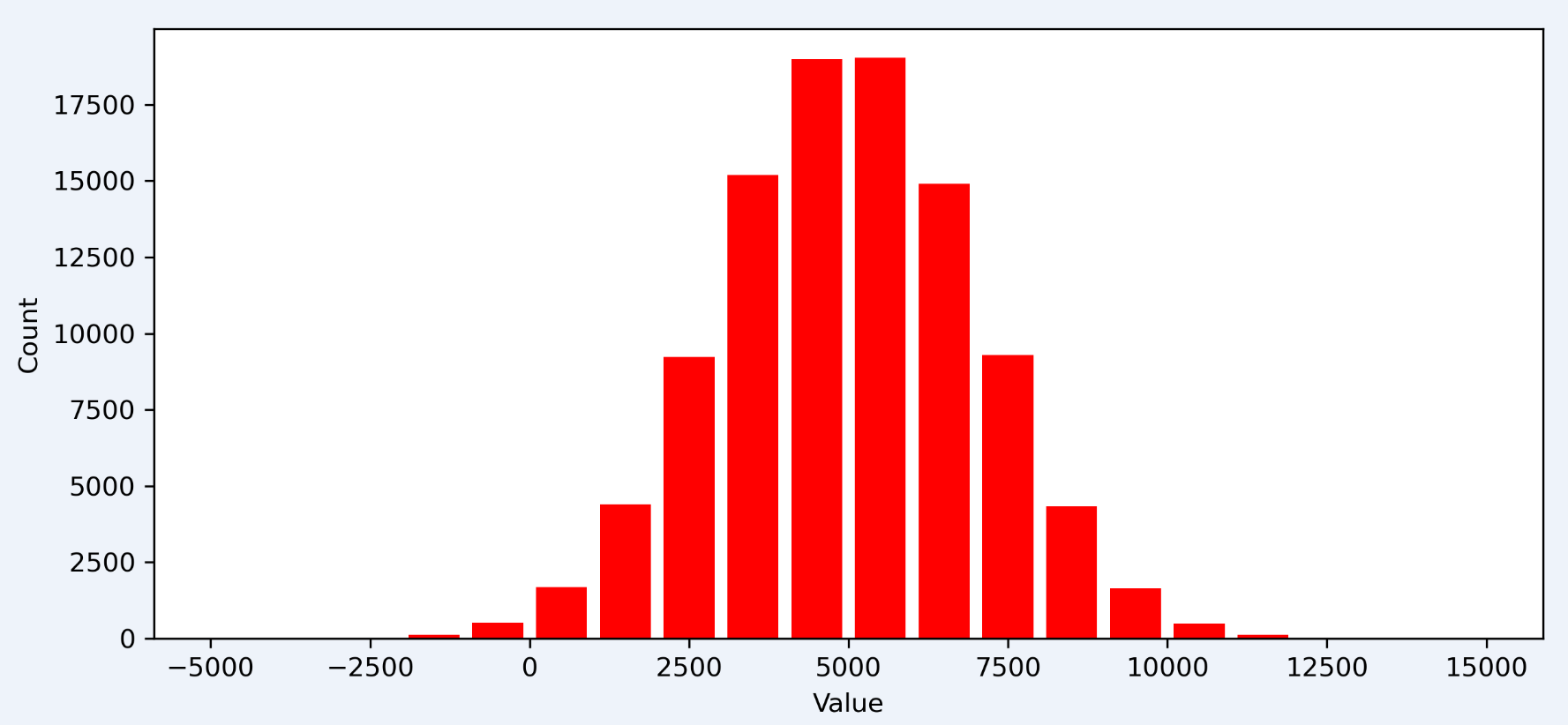
ファイルpython02-2.txtの中の前半と後半の値を分けて分布を作る(二つの分布を一つのグラフにまとめる)
import matplotlib.pyplot as plt valMat = [] fid = open('F:/Course/python/python02-2.txt') while True: strLine = fid.readline() if len(strLine)==0: break strMat = strLine.split(',') for i in range(10): valMat.append(int(strMat[i])) fid.close() valMat1 = valMat[0:len(valMat)//2] valMat2 = valMat[len(valMat)//2:] f = plt.figure(figsize=(9,4)) ax = f.add_axes([0.12, 0.12, 0.82, 0.81]) ax.hist([valMat1, valMat2], bins=20, range=[-5000, 15000], rwidth=0.8, color=['r', 'b'], edgecolor='none', label=['First half', 'Second half']) ax.legend(loc='upper right') ax.set_xlabel('Value') ax.set_ylabel('Count') plt.savefig('F:/Course/python/06/test7.png', dpi=300)
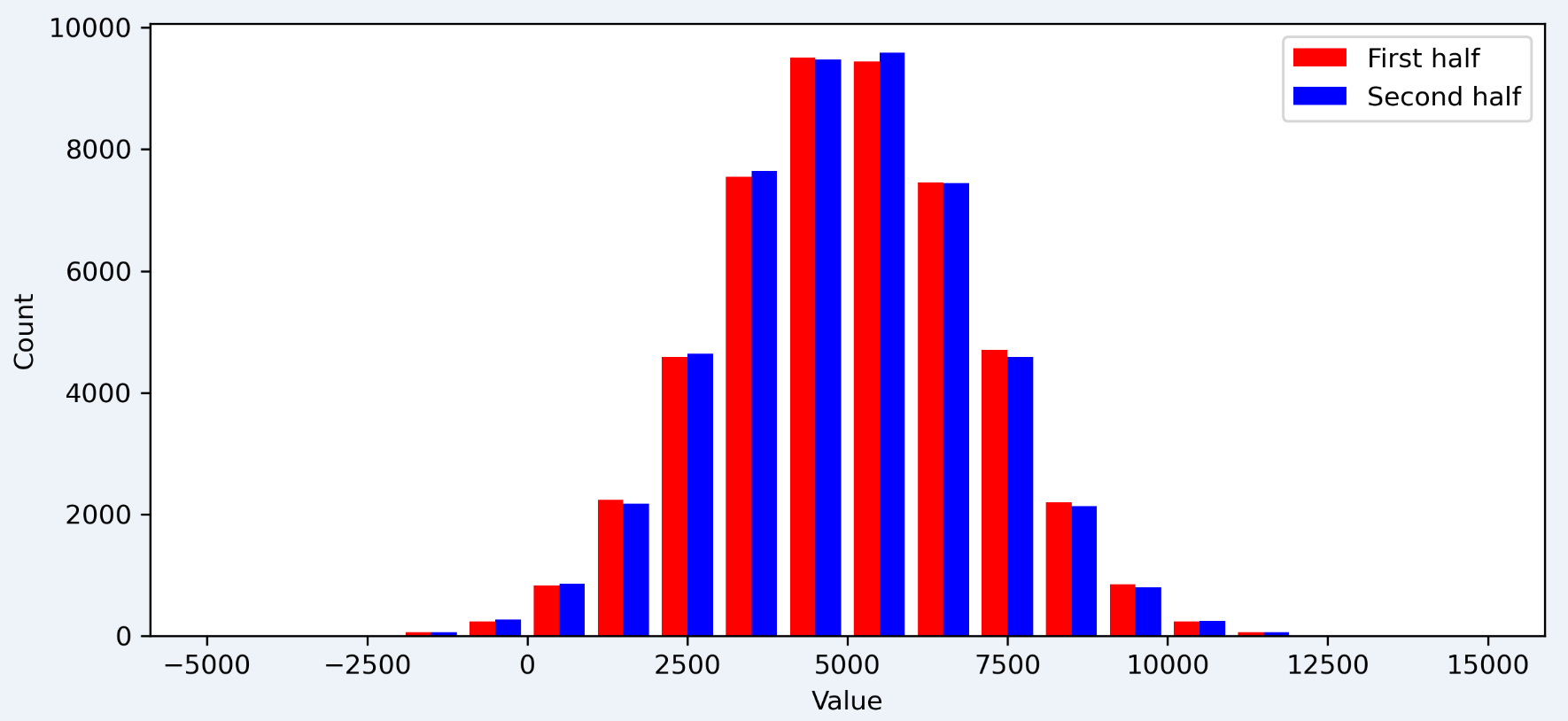
ファイルpython02-2.txtの中の前半と後半の値を分けて、二つの分布を一つ図の二つ座標にプロットする
import matplotlib.pyplot as plt valMat = [] fid = open('F:/Course/python/python02-2.txt') while True: strLine = fid.readline() if len(strLine)==0: break strMat = strLine.split(',') for i in range(10): valMat.append(int(strMat[i])) fid.close() valMat1 = valMat[0:len(valMat)//2] valMat2 = valMat[len(valMat)//2:] #----前述の10個の座標を作るコードを利用する---- f = plt.figure(figsize=(7,6)) axNum = 2 be = 0.1 te = 0.05 vb = 0.13 h = (1-be-te-vb*(axNum-1))/axNum le = 0.14 re = 0.05 w = 1-le-re axMat = list(range(axNum)) for i in range(axNum): axMat[i] = f.add_axes([le, be+(h+vb)*(axNum-1-i), w, h]) #------------------------------------- #座標がもっと多い場合は、ループで作ったほうが便利です axMat[0].hist(valMat1, bins=20, range=[-5000, 15000], rwidth=0.8, color='r', edgecolor='none') axMat[0].set_xlabel('Value') axMat[0].set_ylabel('Count') axMat[0].set_title('First half') axMat[1].hist(valMat2, bins=20, range=[-5000, 15000], rwidth=0.8, color='r', edgecolor='none') axMat[1].set_xlabel('Value') axMat[1].set_ylabel('Count') axMat[1].set_title('Second half') plt.savefig('F:/Course/python/06/test8.png', dpi=300)
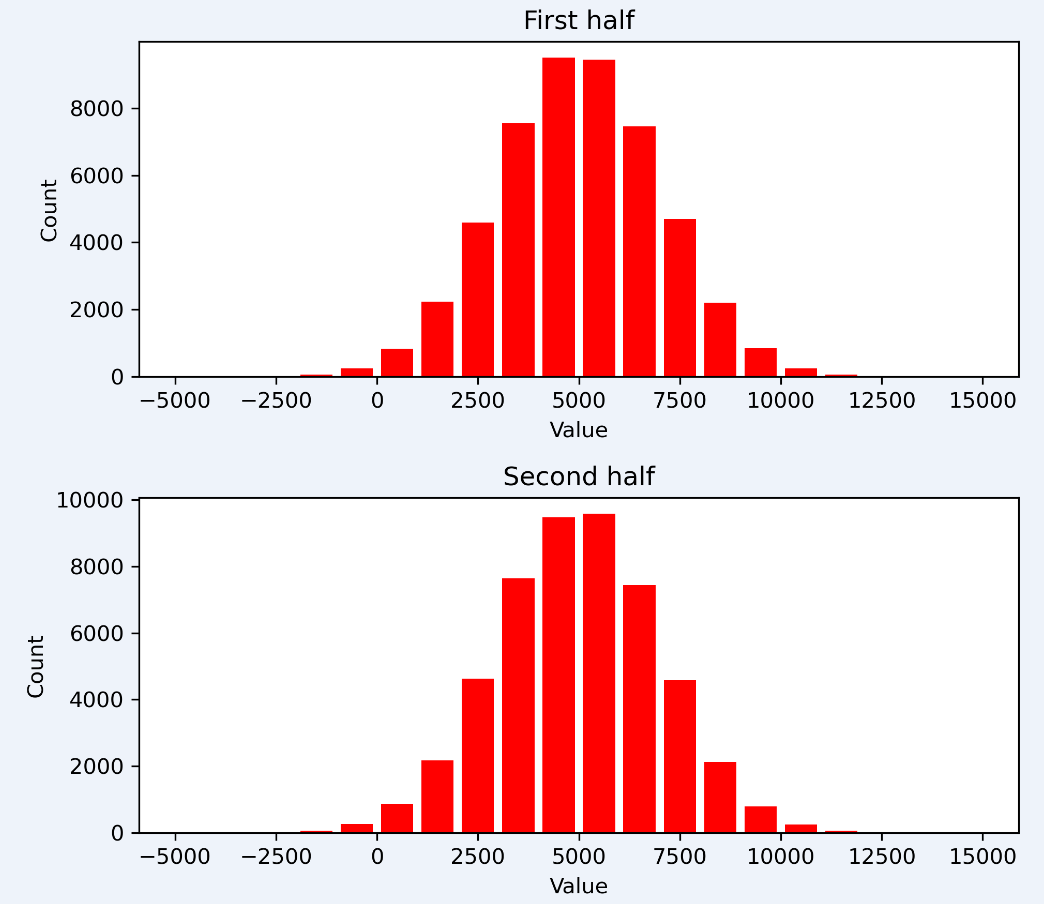
3.棒グラフ
ヒストグラムと似ってますが、扱うデータは違います。以下の例と前述の例と比較してください。
import matplotlib.pyplot as plt disMat = [2, 9, 1, 0, 11, 5] f = plt.figure(figsize=(9,4)) ax = f.add_axes([0.12, 0.12, 0.82, 0.81]) ax.bar(range(len(disMat)), disMat, width=0.8, align='center') plt.savefig('F:/Course/python/06/test9.png', dpi=300)
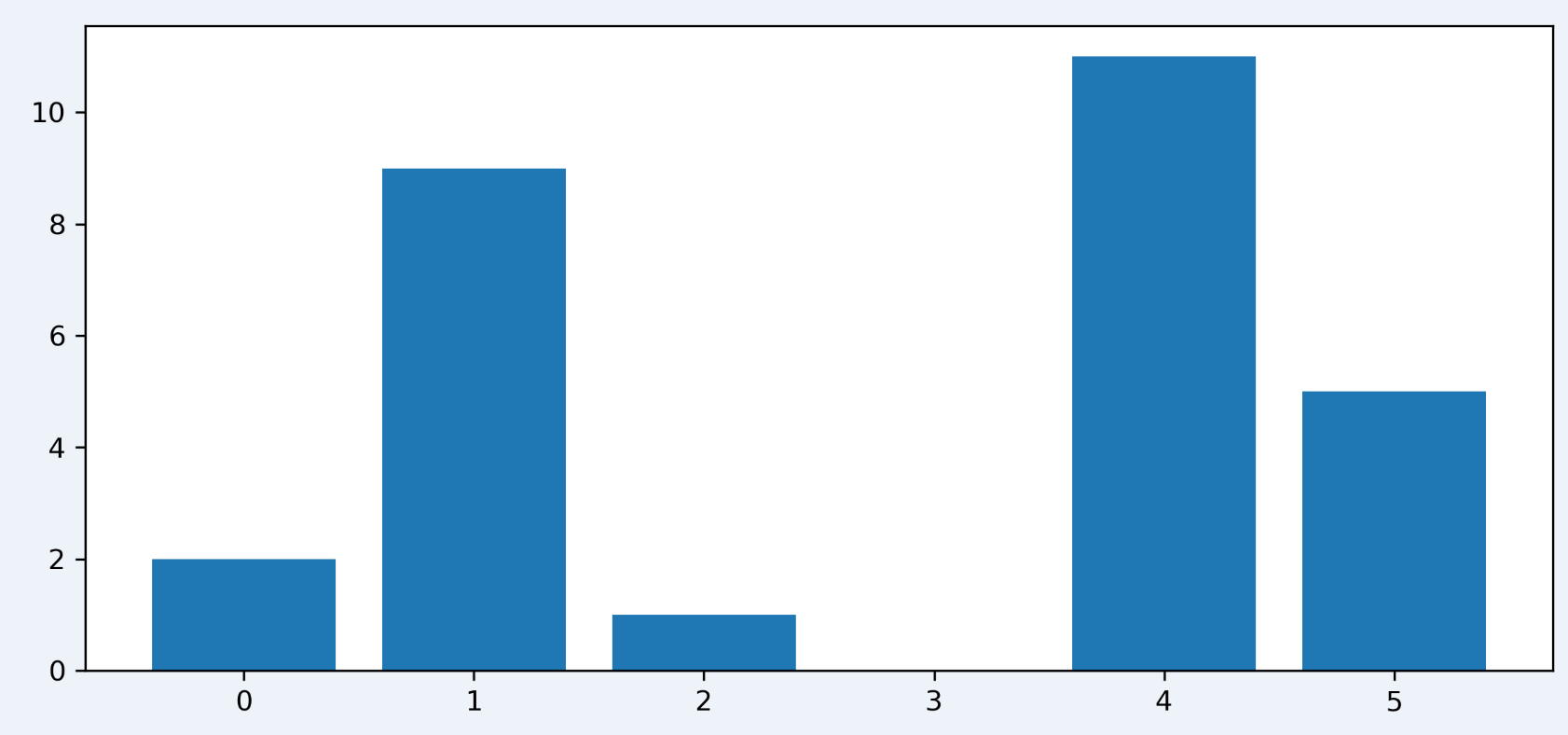
問題
[データ] 前回と同じ岐阜市一年間の温度データを使用する
1.一年間すべての温度の分布図を作る
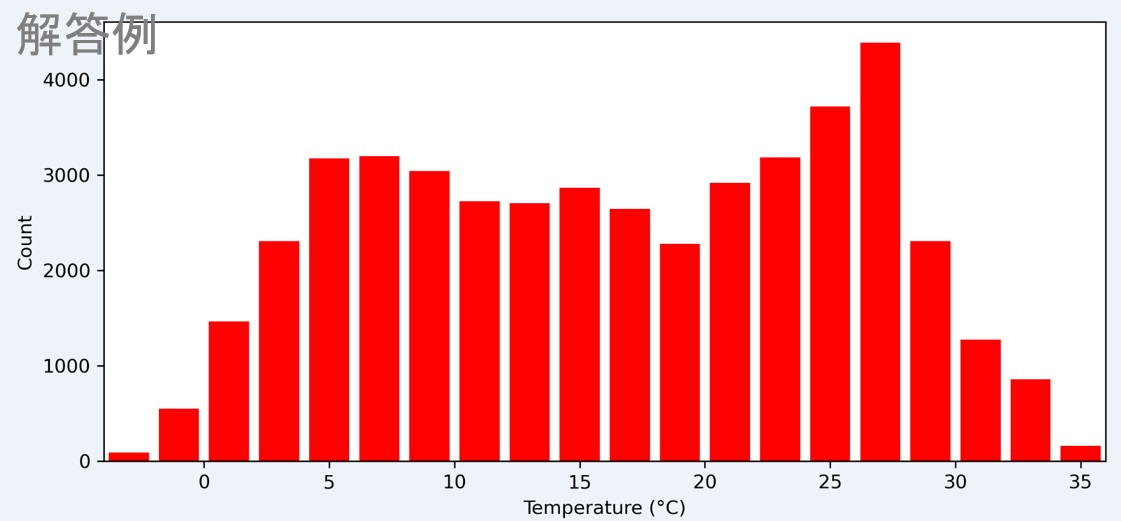
2.7月~9月、12月~2月それぞれ3か月間の温度の分布を一つグラフにまとめて表示する。
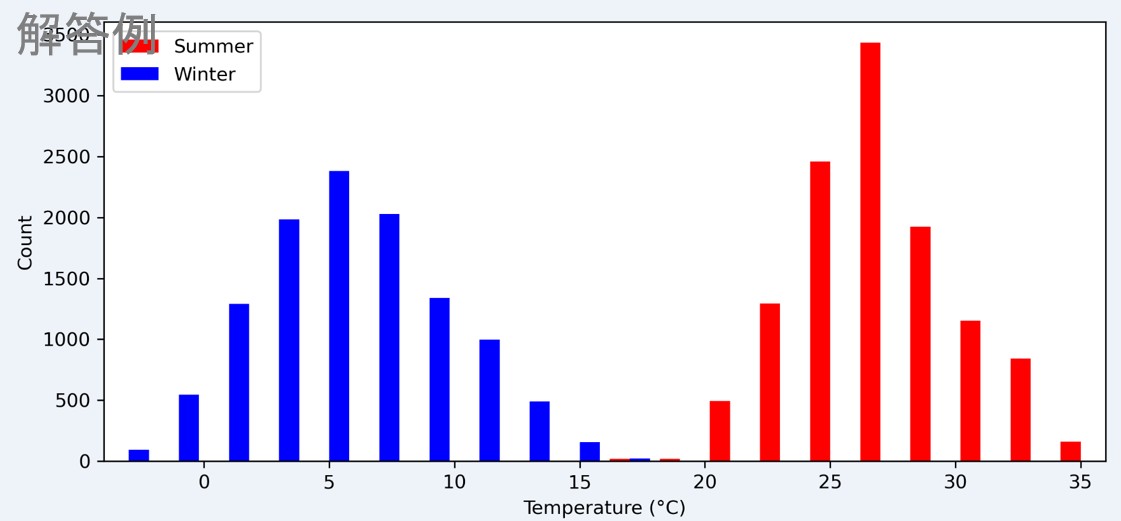
3.各月の温度データにおいて、以下の各時間帯の平均温度を求めて、各月の変化を一つグラフの12個座標に下図のように表す。
[00:00~01:00), [01:00~02:00), … , [22:00~23:00), [23:00~24:00)